Autogenning Node.js
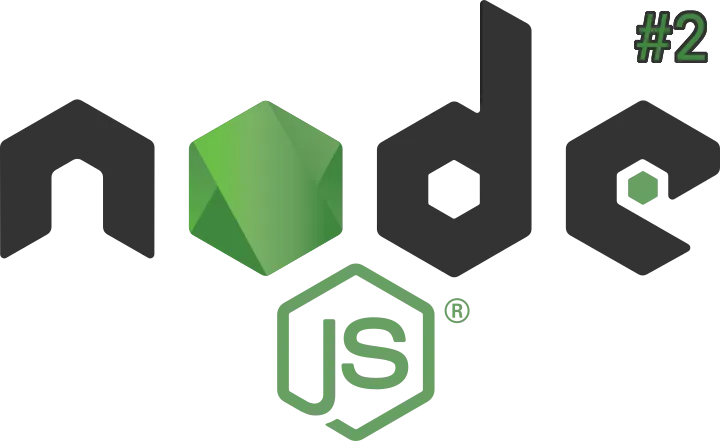
Writing an autogen script for Node.js from scratch.
In the previous blog post about Node.js, we wrote an ebuild for it from scratch. In this post, we'll look into how to take the existing fixed version ebuild and convert it to an autogen!
Our goal for this post is to write an autogen script, which automatically figures out what the latest release of Node.js is and generates an ebuild for it. For simplicity, we'll target the latest current release of Node.js since it will make things a bit easier.
As mentioned previously, autogens are powered by the metatools framework. Our first step should be to install metatools in our development environment. In my case, I'll be using the existing LXD container I made for the last post.
We're interested in installing the latest development sources. At the time of writing this, the metatools ebuild in the Funtoo kits doesn't work, but we can still use it to instruct Portage to pull in the necessary dependencies.
So, let's run emerge --onlydeps metatools and give it a moment to finish. After that, we also need to install MongoDB, since it's used by metatools for persistence of various things: emerge mongodb.
A couple of massive compilations later, we can proceed with the metatools installation. All that's left is to clone the repos and set a few environment variables:
$ git clone ssh://git@code.funtoo.org:7999/~drobbins/funtoo-metatools.git $ git clone ssh://git@code.funtoo.org:7999/~drobbins/subpop.git $ cat >> .bashrc <<EOF export PATH=$HOME/funtoo-metatools/bin:$PATH export PYTHONPATH=$HOME/subpop:$HOME/funtoo-metatools EOF $ source .bashrc $ doit --help
This should be the entire metatools setup covered. All that's left is to start MongoDB and we're ready to go: /etc/init.d/mongodb start.
Let's go back in nodejs-overlay/net-libs/nodejs and turn our ebuild into a template:
$ mkdir templates $ mv nodejs-16.13.2.ebuild templates/nodejs.tmpl
We can also wipe the manually generated Manifest file since metatools will automatically generate it for us when we run the autogen.
We'll get back to the template once we flesh out our autogen script, which is precisely what we're going to get into now. We need to make an autogen.py file and define a generate async function in it like so:
#!/usr/bin/env python async def generate(hub, **pkginfo): pass
I won't get into the details of how metatools works - for that you can refer to the documentation. What we need to know is that generate acts as the entry point of the autogen script. I'll also briefly explain what the two arguments we receive in generate are:
hub: core paradigm of Plugin-Oriented Programming; it is used to call metatools code.pkginfokeyworded argument list, which contains info about the package we're generating (e.g. name, category, template directory, etc).
BTW, running an autogen script is as simple as running doit in its directory. We'll be running doit quite often to see if things are going as expected.
The first thing our autogen should do is to figure out what the latest version for Node is. Since we're already using GitHub to pull in the sources, the best way to figure this out is via the GitHub API.
For this approach to work, the upstream repo should either have tags or releases. In the case of Node, the upstream uses releases.
By looking at the GitHub API reference, we can figure out that the endpoint we're after is /repos/{owner}/{repo}/releases. Let's try to fetch it in the autogen.
First things first, we need to know the owner and repository names. Let's store them in two variables:
async def generate(hub, **pkginfo): github_user = "nodejs" github_repo = "node"
Then, we need to build the URL and send a request. The metatools way of doing this is via the hub.pkgtools.fetch.get_page() function:
releases = await hub.pkgtools.fetch.get_page( f"https://api.github.com/repos/{github_user}/{github_repo}/releases", is_json=True, )
As you can tell, the only positional argument to get_page is a URL. There are also various optional arguments, but the most useful one is is_json which parses the response as JSON for you.
The endpoint is supposed to return a list of objects representing the releases. We can use this list to figure out what the latest release is.
While, intuitively, it might make sense for the first release in the response to be the latest one, it's not always the case, and it's better to be safe than sorry.
There might be draft releases or prereleases at the start of the list, and we definitely don't want to package those. In the case of Node, there might also be a LTS release created after the latest current release.
What we usually do is we make use of packaging.version to figure out what the newest version is. Let's import it in our autogen:
from packaging import version
In addition to that, we also filter out all draft and prerelease releases.
There is also a theoretical case in which we can't find a suitable release to package at all. While it is practically unlikely, it's still a good idea to handle it just in case.
The magic words to do this in Python look like this:
try: latest_release = max( ( release for release in releases if not release["prerelease"] and not release["draft"] ), key=lambda release: version.parse(release["tag_name"]), ) except ValueError: raise hub.pkgtools.ebuild.BreezyError( f"Can't find suitable release of {github_repo}" )
This fragment does exactly what we described above: it finds the latest release in terms of version, which isn't a draft or a prerelease. In the case in which max finds nothing, an error is thrown, so we catch that and rethrow something with a more meaningful error message.
To verify it works, we can try logging latest_release[tag_name]. As expected, the result is v17.4.0 (which is the latest at the time of writing this).
Now that we have the latest release, we can use it to retrieve the source tarball URL and the actual version we're packaging. As you may have noticed already, the version of a release is its tag_name. As for the tarball, it's URL is the tarball_url.
Also, notice that the tag name has a prefix of v. Portage wouldn't really like that prefix, so we should strip it before generating an ebuild for it:
latest_version = release["tag_name"].lstrip("v") latest_tarball = release["tarball_url"]
Now that we have the tarball, we need to also create an "artifact" for it. An artifact in metatools is a resource that is used by a BreezyBuild, and ultimately referenced in an ebuild.
The artifacts are precisely the info metatools uses to figure out what to put in the Manifest. They are also what we use to set the SRC_URI in the template.
Let's create an artifact by specifying the URL and final name for it:
tarball_artifact = hub.pkgtools.ebuild.Artifact( url=latest_tarball, final_name=f"{pkginfo['name']}-{latest_version}.tar.gz" )
All that's left is to create the BreezyBuild and push it. BreezyBuild basically wraps the context for the ebuild generation. We need to pass the pkginfo, the version, the artifacts, along with any other values we'd want to access in the template:
ebuild = hub.pkgtools.ebuild.BreezyBuild( **pkginfo, version=latest_version, artifacts=artifacts, ) ebuild.push()
This is basically the whole autogen script! All that's left is to tweak the template and test everything out. Let's begin by replacing the hardcoded SRC_URI with the URI from the tarball artifact:
SRC_URI="{{ artifacts[0].src_uri }}"
It's as simple as accessing the first (and only) element in the artifacts list's src_uri property. And since we're not doing anything special in the rest of the template, this should theoretically be good enough. Let's give it a try!
Let's run the autogen and look at the generated ebuild. This is how it looks for me:
# Distributed under the terms of the GNU General Public License v2 EAPI=7 PYTHON_COMPAT=( python3+ ) inherit python-any-r1 DESCRIPTION="Node.js JavaScript runtime" HOMEPAGE="https://nodejs.org" SRC_URI="https://api.github.com/repos/nodejs/node/tarball/v17.4.0 -> nodejs-17.4.0.tar.gz" LICENSE="Apache-1.1 Apache-2.0 BSD BSD-2 MIT" SLOT="0" KEYWORDS="*" IUSE="" DEPEND="" RDEPEND="${DEPEND}" BDEPEND=" ${PYTHON_DEPS} " post_src_unpack() { mv "${WORKDIR}"/node-"${PV}" "${S}" || die } src_configure() { configure_options=( # By default, prefix is /usr/local, which is outside of PATH, # set it to /usr instead: --prefix="${EPREFIX}"/usr ) # NOTE: `econf` default flags appear to trip up the configure process, # directly call the ./configure script instead. ./configure "${configure_options[@]}" }
It's exactly like the ebuild we wrote manually, with the only exception being the SRC_URI. We can also see that a Manifest was generated for us in the process. Neat!
To see if it works, let's emerge it! And... it failed. Oh well, it's the source filenames again:
mv: cannot stat '/var/tmp/portage/net-libs/nodejs-17.4.0/work/node-17.4.0': No such file or directory
Turns out that the tarball we got from the release has a different structure than the one we used before. Let's investigate.
Peeking into /var/tmp/portage/net-libs/nodejs-17.4.0/work, we find a directory called nodejs-node-eeed0bd. The name of the directory is actually in the format {github_user}-{github_repo}-{commit_sha}.
Conveniently, we already have the GitHub user and repo defined in the autogen script. And as I mentioned earlier, we can pass additional arguments to the BreezyBuild if we need them for the template:
ebuild = hub.pkgtools.ebuild.BreezyBuild( **pkginfo, version=latest_version, github_user=github_user, github_repo=github_repo, artifacts=[tarball_artifact], )
Note that we don't have the commit SHA, but we don't really need it, since it's fine to just use a glob for it. Now, we can use these two in the template:
post_src_unpack() { mv "${WORKDIR}"/{{ github_user }}-{{ github_repo }}-* "${S}" || die }
Let's generate the ebuild again. Peeking at the ebuild, we see exactly what we expected in post_src_unpack:
post_src_unpack() { mv "${WORKDIR}"/nodejs-node-* "${S}" || die }
This looks promising so far, so let's emerge away! And it should be no surprise that it worked!
$ node Welcome to Node.js v17.4.0. Type ".help" for more information. > console.log('Hello, world!') Hello, world! undefined
We now have a script that will always package the latest version of Node for us! If this sounds cool, in the future, we'll look into packaging multiple Node versions at once, precisely the LTS ones, which is even cooler in my opinion. Stay tuned!
As always, the final code can be found somewhere in the commit history of the nodejs-overlay repo.